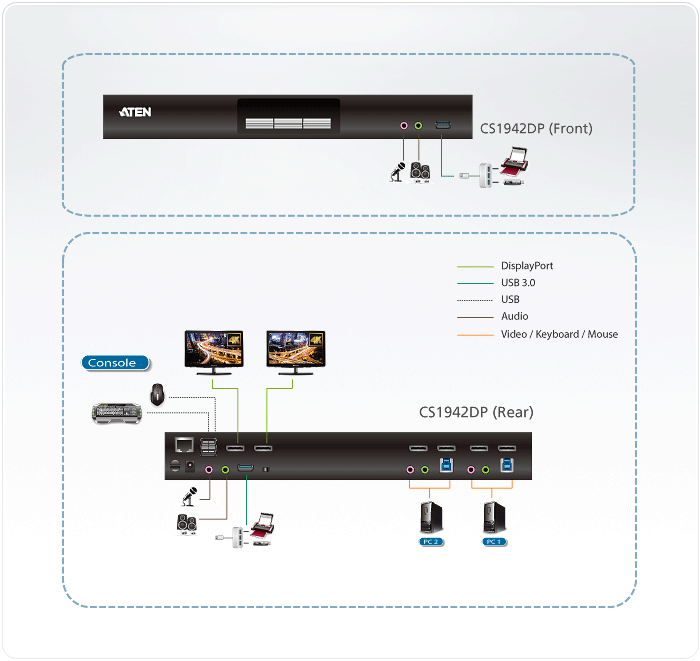KVM skiptir Aten 2Port CS1942DP Dual Display KVM
The ATEN CS1942DP desktop KVM switch helps organize your desktop. Especially when managing a multimedia workstation at a large organization, CS1942DP provides you with instant access to two or four computers, all through a single USB keyboard, USB mouse and two DisplayPort monitors.
Advanced video support provides a better-defined DisplayPort connection with video resolutions up to 4K (4096 x 2160 / 3840 x 2160 @ 60 Hz). Incorporating dual display capability, you are allowed to enjoy a wider screen and easily switch between two or four DisplayPort systems. In addition, featuring a built-in USB 3.1 Gen 1 hub, the CS1942DP delivers unprecedented data transfer rates up to 5 Gbps, allowing you to maximize multimedia operations.
Engineered to meet the ever-increasing demand for dual display, ultra-fast data transmission rates, and lossless 4K video resolution, the CS1942DP is specifically designed for where multitasking is needed such as design, financial trading, and video post production.
Superior video quality – 4096 x 2160 @ 60Hz and 3840 x 2160 @ 60Hz; 2-Port USB 3.1 Gen 1 hub with SuperSpeed 5 Gbps data transfer rates
Quad-Display – Easily connect two CS1942DP units for a second dual-screen setup controlled through a single connection
Multi-Stream Transport (MST) allows multiple monitors through a single DisplayPort connector2
DisplayPort Dual-Mode technology (DP++) supports HDMI and DVI signals via a DisplayPort-to-HDMI/DVI DP++ adapter
Package Contents
- 1x 2-Port USB 3.0 4K DisplayPort Dual Display KVMP™ Switch
- 4x LIN5-20K1-K13G DisplayPort 1.2 Cables
- 2x LIN6-11C1-E12G USB 3.0 Cables
- 4x LIN5-0205-21CG/LIN5-0205-21DG Audio Cables
- 1x 0AD8-8012-33MG Power Adapter
- 1x User Instructions
Specification
Computer Connections: 2
Port Selection: Hotkey, Pushbutton, Mouse, RS-232 Commands
Connectors
- Console Ports
- 2 x USB Type A Female
- 2 x DisplayPort Female (Black)
- 2 x 3.5mm Audio Jack Female (Green; 1 x front, 1 x rear)
- 2 x 3.5mm Audio Jack Female (Pink; 1 x front, 1 x rear)
- KVM (Computer) Ports
- 2 x USB3.1 Gen1 Type B Female (Blue)
- 4 x DisplayPort Female (Black)
- 2 x 3.5mm Audio Jack Female (Green)
- 2 x 3.5mm Audio Jack Female (Pink)
Daisy Chain Ports: 1 x RJ-45 Female
Power: 1 x DC Jack
USB Hub: 2 x USB3.1 Gen1 Type A Female (Blue; 1 x front; 1 x rear)
LEDs
- KVM 3 (Orange)
- Audio 3 (Green)
- USB Link 3 (Green)
Switches
- Selected 3 x Pushbutton
- Station Selection 1 x Slide Switch
Emulation
- Keyboard / Mouse USB
Video
- 4096 x 2160 @ 60Hz
Scan Interval
- 1-99 seconds (default: 5 seconds)
Power Consumption
- DC12V:3.48W:73BTU
Environmental
- Operating Temperature 0–50°C
- Storage Temperature -20–60°C
- Humidity 0-80% RH, Non-condensing
Physical Properties
- Housing Metal
- Weight 1.54 kg ( 3.39 lb )
- Dimensions (L x W x H) 33.50 x 15.66 x 4.40 cm
- (13.19 x 6.17 x 1.73 in.)
Note: For some of rack mount products, please note that the standard physical dimensions of WxDxH are expressed using a LxWxH format.
Features
- One USB keyboard and mouse controls two DisplayPort computers and share two USB peripherals
- Supports Quad Display by connecting two Dual Display KVM switches
- Supports superior video quality – Up to 4K (4096 x 2160 / 3840 x 2160 @ 60 Hz)
- Computer Selection via front panel, hotkeys, mouse, and RS-232 commands
- 2- Port USB 3.1 Gen 1 hub with SuperSpeed 5 Gbps data transfer rates
- Supports DisplayPort Dual-Mode technology (DP++)1
- Supports MST (Multi-Stream Transport)2
- Supports Console keyboard emulation / bypass feature
- Supports Console mouse emulation / bypass feature
- Independent switching of KVM, USB, and Audio
- Multilingual keyboard mapping – supports English, French, Japanese, and German keyboards
- DisplayPort 1.2 compliant; HDCP compliant3
- Supports HD audio4
- Power on detection
- Firmware upgradable
Note:
1. DisplayPort Dual–Mode technology (DP++) does not require an active adapter for most single display setups. Active DisplayPort adapters are recommended if you are unsure of the video source's DP++ compatibility
2. MST (Multi-Stream Transport) requires either monitors that are capable of DisplayPort 1.2 daisy-chaining, or use of a powered DisplayPort MST Hub. A DisplayPort v1.1a display can be the last display in a DisplayPort v1.2 chain. The PC source must be DisplayPort 1.2 compliant
3. For DisplayPort 1.4 compliant display device, make sure to configure the device setting to be compatible with DisplayPort 1.2 to avoid compatibility issue
4. HD audio through DisplayPort cannot be switched independently